Signature Tutorial 0412-0418, Picture Perfect
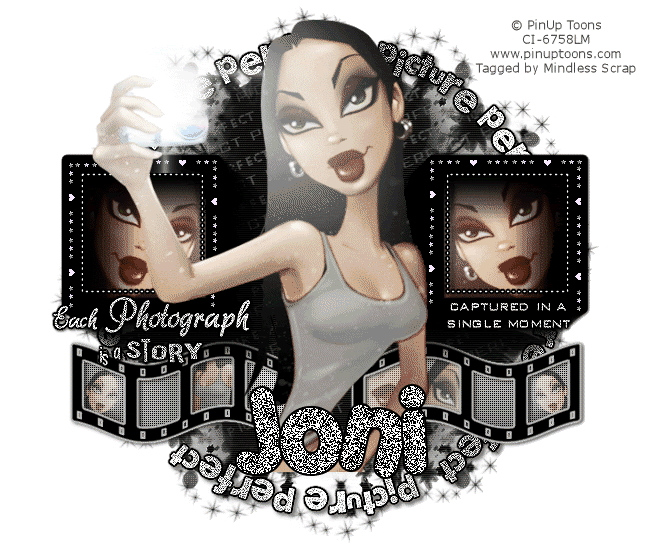
I'm not completely satisfied with this tag. It was disappointing on many levels. First off, I hated the looks of it. Too youthful, too harsh of a feel. I had no desire to buy the tube, so I tried to find a substitute, and while mine is appropriate to the design, I don't like the way it turned out.
The other thing I disliked about this tut, is that it wasn't much of a tut. It had a template all arranged, and not much to do but add your tube. Boring. Okay, I'm exaggerating some here, but it would have been very challenging and interesting if I had to do more of the work myself, and I was disappointed that so much was done for me.
To make it more interesting to work on, I created a strobing flash to add to the camera. It was interesting to work on. Unfortunately, the artist made the tube washed out by a flash to begin with, so that took away from the design in a lot of ways. The colors were washed out in her face, in her hair, and adding a flash didn't really get noticed because there was alreay a white washout. Oh well. It was fun to try the new technique. It was easy, but time consuming. I will likely use the idea again.
Since the strobe animation took so many frames, I thought it would be fun to try the glitter fill on the text. It had a tv test pattern snow look that I really liked for this, but that animation took about 12 frames. Since the flash took a lot too, this worked out well, timing wise. It spaced out my flashes.
Oh well. I guess I'm not the only one who wasn't too impressed with this week's challenge. There hasn't been a good turn out on it this week.
Tutorial Used: http://sites.google.com/site/babestutorials/picture-perfect
.
Comments
Post a Comment