Signature Challenge: Cutie Pie
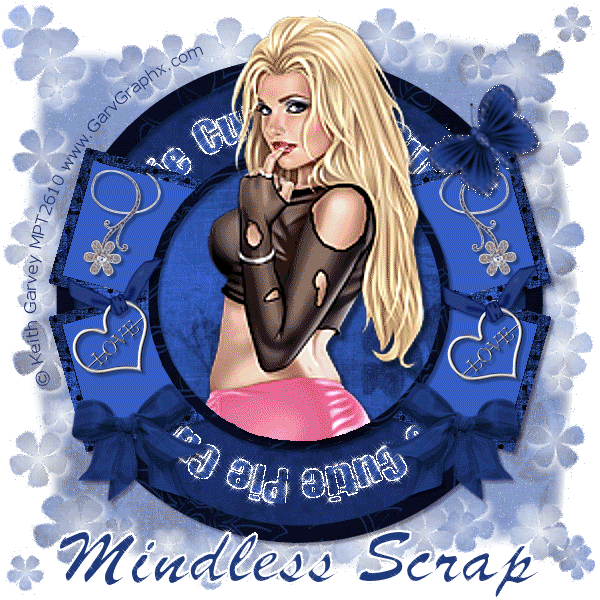
This was a tutorial challenge, where they provide the tut and we are permitted to use a little artistic license with it. I tried a couple different tubes with this one, and was finally happy with this Garvey one. It seemed to fit the Cutie Pie theme well.
I tried several different animations on this. I liked the way the Cutie Pie circle came out, and my name. The butterfly was not quite the way I wanted, but not too bad. I guess I was going a little hog wild on the glitter (even the background is all sparkly, though it doesn't really show up well), because my demo of Xenofex 2 is about to expire in the next week. I was so bummed about it, DH suggested that I purchase the software! YAY! I even found it for a few bucks cheaper on Amazon. (With shipping, it isn't that much cheaper, but hey, a few bucks is a few bucks, right?) So I bought myself a birthday present a couple weeks early.
I liked this tutorial. It was a cute one. I didn't think I was going to care for it when I started. I don't usually go for blue. But this was a nice deep shade (I don't care for baby blue at all, and usually stick with red tones). In the end, I was rather fond of it. It was an easy tut.
Tutorial Used: http://josbits2-tuts4u.blogspot.com/2009/02/cutie-pie.html
.
Comments
Post a Comment